Problem
Create a variable ftemp to store a temperature in degrees Fahrenheit (F). Convert this to degrees Celsius (C) and store the result in a variable ctemp. The conversion factor is C = (F – 32) * 5/9. Solve this problem using Matlab.
This problem has been taken from the book Matlab: A practical introduction to programming and problem solving. This book is really awesome book. The author assumes zero knowledge to programming. This book starts from variables and continues to Graphic User Interface using Matlab. Image processing using Matlab is also included in this book. I suggest you go through this book if you don't have any knowledge programming in Matlab or if you want to become an expert from Novice in Matlab programming.Solution
Coming back to solving the above problem, in the question it was asked to to convert from degree Fahrenheit to degree Celsius using the conversion factor. This is similar to my previous post: Weight Conversion Kilograms to Pounds . I would suggest you first have a look at the program and if you don' t understand then have a look at the explanation section. The background concepts used in this program are as follows:
1) Variables In Matlab
2) Request user input in Matlab - Input function
3) fprint in Matlab OR
4) disp function in Matlab
Either 3 or 4 is sufficient to solve this problem but I suggest you to learn both so that it will be useful in the future.
Program
%Program to convert from F to C %Take the input from user ftemp = input('Enter your values in Degree Fahrenheit: '); %Convert the values from F to C using the conversion factor %C = (F – 32) * 5/9 ctemp = (ftemp-32)*5/9; %In the above statement you can also use (ftemp-32)*(5/9) or many other %combinations to avoid any problems with operator precedence. fprintf('%f F = %f C\n',ftemp,ctemp);
I have saved the above file as f_to_c.m on my computer.
I have tried to explain this program in a very simple manner. If you have any doubt or didn't understand anything then please do contact me or comment below so that it will not only be helpful for you but also the whole community. You can contact me from here: Contact me
The above code was high lighted using hilite.me
Keywords: matlab, stormy attaway, solutions, f to c, conversion, Solution to stormy attaway book
Explanation
In the program we will take the user input using the input function and store it in ftemp variable. then we will convert the value of ftemp to ctemp using the conversion factor given and store it in ctemp variable. In the above program I have directly written the conversion factor because this will not cause any problem with operator precedence. If you feel that operator precedence has an effect on the statement then you can brackets and convert as (ftemp-32)*(5/9) or in many other combinations in the convenient way you feel. If you don't know about operator precedence, you are not going to face any problem solving this problem without having knowledge of operator precedence. But I suggest you to have a glance of the same here: Operator Precedence in Matlab. Coming back finally I have given the output to the user in a neat format using the fprintf statement.
Input/Output
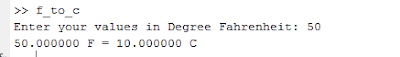 |
| f_to_c.m trial using Matlab |
Comment your version of f_to_c in the comment below. Also don't forget to comment you output in the comment below.
Keywords: matlab, stormy attaway, solutions, f to c, conversion, Solution to stormy attaway book